Is your nonprofit struggling to bring in more donors online? You’re certainly not alone. Converting “internet strangers” into donors is not an easy task.
An “if you build it, they will come” strategy doesn’t apply to online donors. Simply adding “donate” on every page 14 times can overwhelm people – especially first time visitors who likely don’t trust your nonprofit yet. An active strategy for both generating traffic of potential donors and then bringing them through the funnel to become donors is necessary to expand your donor base online.
While you don’t want to overwhelm people on their first visit, you do want to encourage donations effectively, while also building online relationships with donors. These 7 tips can help your nonprofit have more impactful touch points and optimize your website for building trusted relationships and bringing in more donations.
1. First things first – understand your current donors
Getting feedback specifically about why they donated can be helpful in putting together compelling copy to bring in future donors. From there, writing out target audience personas can be particularly valuable.
Who are you trying to reach to donate and why will they give?
There should be content on your website to reflect the answers to those questions.
2. Make sure you have a high-quality nonprofit website and nonprofit digital strategy to get people on your website
You certainly want to be using SSL to help make donations more secure. A faster website can help too.
Also, check to see whether or not you only have a few visitors on your website. Turning website visitors into donors is impossible if you don’t have visitors. You need to first learn about getting more visitors to your nonprofit’s website.
Speaking of search engine optimization, how good is your website? What’s the point of getting more people to the site, if they’re just going to leave immediately? Check your website health with these free tools. Dive into your Google Analytics to see how people are already coming to their site and what they’re doing. If you do a good job with improving the user experience, the search engines will likely reward you with more visitors.
3. Add landing page(s) geared towards getting people to donate from nonprofit campaigns
The info on the donation page should stay concise and compelling as the traffic funneled there likely will come from other pages/emails. But it’s likely not enough info for first time visitors from social media campaigns. Landing pages, specific to different campaigns (such as an Earth Day campaign, a membership drive or a Giving Tuesday campaign) can be a better bet. You can temporarily change your main donation page if the campaign is significant enough, but having a page for a particular fundraising campaigns so the copy and image on the page is more aligned with the campaign can be very helpful.
Not sure how to build an effective landing page? Learn more about best practices for nonprofit landing pages.
People donate oftentimes because of other people/social proof. Adding awards, quotes, powerful images with people can help.
You can do some A/B testing as well. Test the image and the main copy before things like button colors. Try a donation page set up for about a month and then switch it up.
4. Try a “squeeze page” for online donations
A squeeze page is basically a pared down version of a landing page. They usually go after emails and names. Squeeze pages are easier to create and can be more effective depending on the campaign you run to drive traffic as you can be very direct with your ask. This can turn some audiences off, so be careful how you use them. They’re easy to build and for most nonprofits worth a shot though.
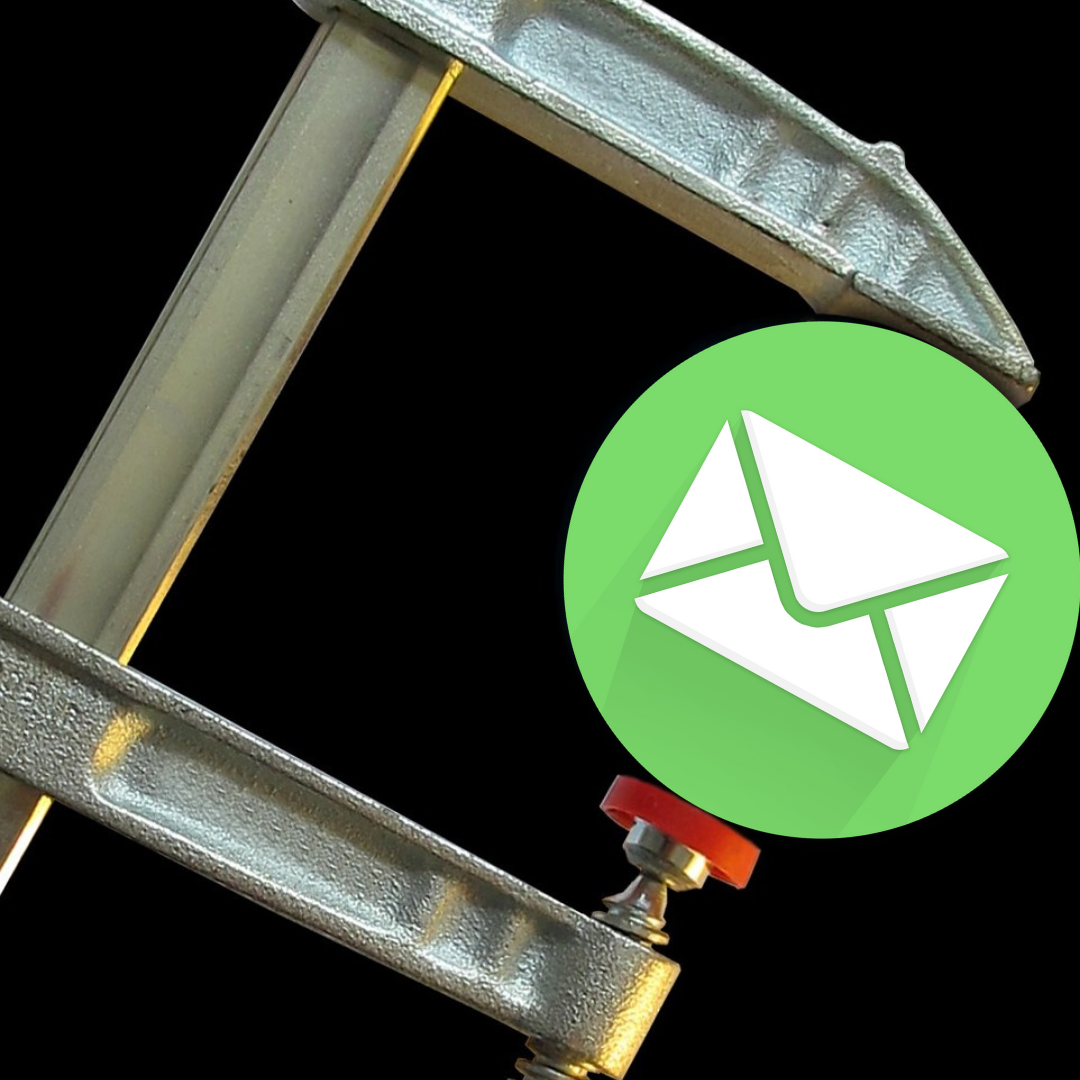
5. Try a popup asking for a website donation
Popups can also scare off certain audiences. They should be tested first with a smaller audience and used carefully. To start, this could be more subtle and popup off to the side after someone spends 1 minute or scroll 75% of a page of a page.
Keep in mind, if you are using a Google Ad Grant, you should ensure the popups comply with Google Ad’s policies.
6. Highlight “Donate Now” in your nonprofit’s website menu
If you really want donations, let people know. By highlighting it in the menu of your website, you let people know that’s where you want them to head eventually. It’s a reminder on every page that will stand out but not overwhelm people. You could use “Donate Today” or “Donate Now” instead of “Donate” in the menu too – it elongates it a bit so it stands out more and gives donating sooner rather than later the emphasis.
7. Highlight “Donate Now” on current pages
Putting a donate button on the bottom of a carefully selected a number of pages can be one more subtle touch point for people to see the next step should be donating. Once in a while, you can mix it into the middle of an article.
You don’t want to have a donation page in the menu and that’s it. However, having a popup, a donate now in the menu and donate 3-4 times on the page might come across as too pushy – especially for first-time visitors. It’s risky to overdo donation requests and/or ask the wrong people and/or at the wrong time.
Pick your spots carefully and write powerful copy that relates to the page so when people see it they are inspired and not thinking “Really? they just asked me for money a paragraph ago?”.
Online Donations Conclusion
Focus first on building and optimizing your donation page with potential donors in mind. You then can build out a landing page/squeeze page for your next campaign to test. If you’re reading this article, you can almost certainly do more to optimize the current pages/website around donations and try to put together more of a concerted funnel for the website/ driving people to donate.
Make educated guesses if you don’t yet have the data and think about the most inspiring images/copy for your current donors so that you can include more (but not too many) touch points for donating – whether it’s a button in an article, a membership signup in the middle of your blogpost or even a popup on your about us page.

