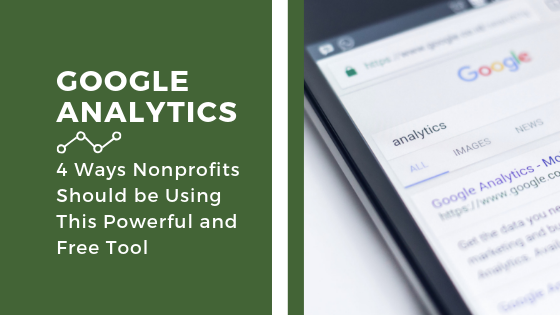It is becoming more and more crucial to have a good user experience on your nonprofit website. Google Analytics helps you see what’s working and what might need to be improved. It is a free and powerful tool that can help your nonprofit track what’s happening on your website.
Google has relatively recently updated the Google Analytics user interface. While it still is incredibly powerful and comprehensive for the cost-effective price of $0, it now should be more intuitive and easy to use for first-time users. So it’s a great time to start and learn how to best use it. Note that to get started you will need to add it into your privacy policy and let Google Analytics know that you are the website owner. Learn how to get started with Analytics from the Google team
While it should be easier to use, it can still be difficult to know what to check for your nonprofit. If you do not have someone on communications and/or marketing full-time, you probably do not want to invest too much time on it.
When you don’t have the time for more diving into your nonprofit website analytics, check these 4 areas weekly for actionable insight.
Use Google Analytics to Track Conversions
If you are using the Google Ad Grant to use up to $120,000 yearly in free advertising money, you need to set up conversion tracking. A conversion basically means when someone takes an important action on your website. It could be getting to a thank you page after donating or signing up for a newsletter or perhaps even spending 10 minutes on your website. Think through the high-value actions people can take that contribute to achieving your nonprofit’s mission and track it. Once Google Analytics is set up, conversion tracking is not very difficult to get going as well. Learn how to set up conversion tracking from the Google team.
By tracking conversions, you can see the Goal Flow Report. You can get a better understanding if people are coming from the Google Ad Grant or social media or SEO. You can also see if there are high drop-offs at certain points in the funnel and work on improving those pages. Pay close attention to these high-value visits. This is also the most important social media metric to measure.
Pro-tip: If you see a lot of conversions coming from users that Google is not able to track the source, you might want to start using a tracking tag via Google’s Campaign URL Builder.
Use Google Analytics to Check General Visitor Information
While tracking and optimizing around your conversions is the most important piece, taking a broader view of your website is important too. The Google Analytics home page offers a lot of insight. You can see how you are performing day by day, week by week, or month by month. It can help you see where your visitors are physically located, if more are coming from mobile or desktop, which browsers they are using, etc. You can also get a general view of how long they stay on your site and how they use it. Taking a quick look at the home page every week can help you see if you there is a large issue.
While you can look back on this data later, if you notice something important here or anywhere else in Google Analytics, make sure you take notes about this somewhere – in a shared doc on Google Drive, for example. Just browsing Google Analytics without taking action does your nonprofit no good.
Track Your Nonprofit Website’s User Flow with Google Analytics
Again, tracking the flow for conversions is crucial. Knowing the source of your site visitors in general plus which pages they visit can be quite helpful as well. Do many visitors make it to your donate page but don’t send you their information? Maybe you need to work on the copy here. Are you not getting many clicks on your call-to-action on your homepage? Perhaps you need to move it up towards the top of the page or reword it. Are you getting many visitors from Twitter and almost none from Facebook? Maybe you should focus more on your Twitter efforts to multiply these results or alternatively spend some time grow your Facebook page.
Link Google Analytics it to the Google Search Console Tool to Track Keywords
You will need to first set up the Google Search Console – you can actually verify your site with Google Analytics set up – and then link the Search Console to your Google Analytics account. If you get a lot of traffic thanks to Google search, it’s well worth the effort though. When it’s linked, you are able to see the keywords people enter to find your website or even when they see a link to your website.
Knowing what people are searching for on Google can help you optimize your website around better keywords. It gives you more insight into your nonprofit’s audience. If there are keywords you have targetted with your content, but your site is not showing up on Google often for these keywords, you might want to rethink your content or SEO strategy. If you’re getting a lot of impressions on a certain page, but not many clicks, you might want to improve the title and description.
Conclusion
Google Analytics is not the be-all, end-all solution for knowing how you can improve your nonprofit’s website. You might want plug your website into one of these 5 free website-checker tools every once in a while. You could also use a paid tool to get more insights into on-page behaviors such as Crazy Egg. However, checking these four areas on Google Analytics can be enough for you to see your weaker areas of your website. To start, check in on these four areas weekly and make some subjective notes of actions you might want to take based on the data. And don’t forget that most likely your nonprofit should be using the Google Ad Grant and Google Analytics is oftentimes essential for you to run these free ads effectively.