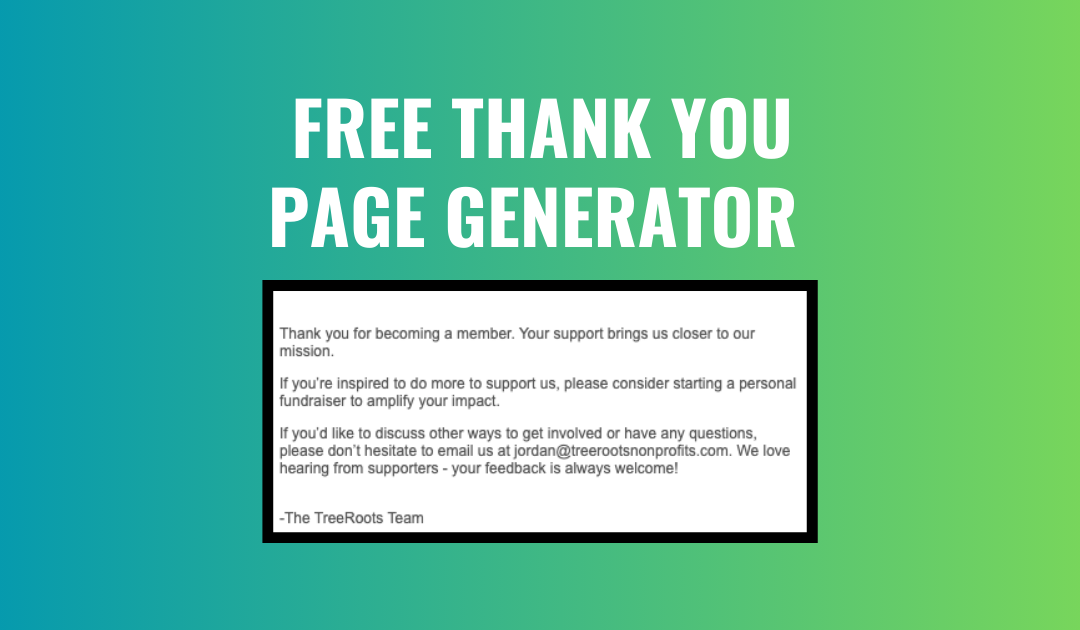Thank you pages are a valuable but often overlooked tool for nonprofits. They offer an excellent opportunity to strengthen relationships with supporters and inspire further engagement. Whether used for donations, newsletter sign-ups, or volunteer registrations, a well-crafted thank you page can leave a lasting, positive impression.
I created this thank you page template and generator after seeing that many nonprofits either skip thank you pages altogether, rely on short and impersonal messages, or use them inconsistently. Often, these pages miss an easy opportunity to engage supporters further by providing a clear next step, such as sharing the cause or signing up for updates.
The thank you page templates from this generator can provide your nonprofit with a quick, easy, and effective way to create customized thank you page text. It allows you to express gratitude, engage supporters, and maintain momentum after each interaction.
With just a few simple steps, you can enhance supporter engagement and then personalize the text to truly reflect your nonprofit’s unique voice and mission.
If you need any help or have ideas for improvement, feel free to reach out at jordan@treerootsnonprofits.com.
Why Thank You Pages Are Essential for Nonprofit Websites
A thank you page serves as more than just a polite gesture; it’s an essential component of nonprofit relationship-building and engagement strategies.
After a supporter takes action on your website, they can immediately receive feedback that validates their decision.
A thank you page can guide supporters to other actions, such as sharing your cause, attending upcoming events, or learning more about your mission.
Thank you pages can also be used for attribution on platforms like Google Analytics for Nonprofits, helping nonprofits track supporter actions and understand engagement more effectively.
Thank You Text Generator
How To Use the Thank You Page Generator
Select Your Thank You Type:
Begin by identifying the action you’re thanking them for – such as a donation or newsletter sign-up – and select it in the thank you generator to create a tailored message.
Customize the Tone of Your Message:
Choose the tone you want your thank you message to convey. You might want a heartfelt tone to show deep appreciation, or an enthusiastic tone to energize and inspire your supporters.
Add an Impactful Call to Action:
Use call-to-action (CTA) options to guide supporters to their next step, such as “Sign up for our newsletter,” “Attend our upcoming event,” or “Share our cause on social media.” A clear CTA keeps them engaged and connected to your mission. For more on important pages to include on your website, see 5 Website Pages Every Nonprofit Needs. HubSpot provides insights on how nonprofits can use A/B testing to optimize pages and improve engagement with CTAs. See the guide on HubSpot.
Provide Additional Comments if Necessary:
If you have a specific message or information for the supporter, add it in the “Additional Comments” field. This optional feature allows you to provide extra context or a final note of thanks. You could also include a thank you quote.
Here are two examples:
“Thank you again for your support! Your donation will go directly toward funding our community outreach programs, making a real impact on local families.”
“We appreciate your commitment to our cause! Stay tuned for updates on the progress of our current projects—thanks to supporters like you, we’re reaching new milestones.”
Customize the Signature:
Add a personalized signature from your nonprofit, like “-The Environmental Action Team,” to give the thank you message a warm, familiar touch. This personal detail helps strengthen the bond between your nonprofit and its supporters.
Generate and Preview the Thank You Message:
After entering all details, click “Generate” to preview your thank you page text. Copy the message to embed it into your thank you page or make any final edits if needed.
Redirect to the Thank You Page:
Set up an automatic redirect to take supporters directly to the thank you page after they sign up or donate. This immediate transition reinforces their action and lets them see your appreciation right away. It can also be used for attribution—you can see how people who reach that page and converted got to your website (more below).
Pro-tip: Looking to get more signups? Learn more about how to get more donations on your website and nonprofit squeeze pages.
Thank You Page Conversion Tracking
Thank you pages are also vital for conversion tracking, offering nonprofits insights into supporter behavior and engagement patterns. With a platform such as Google Analytics, you can track specific actions taken on your site—such as donations, sign-ups, or event registrations—by identifying who reaches the thank you page. This gives you a clear picture of which initiatives drive the most engagement.
You can track traffic sources to see the amount of traffic from sign-ups that comes from social media, email campaigns, direct website visits, referral sites, SEO, the Google Ad Grant, etc. This data helps refine future outreach and engagement strategies, enabling you to target supporters more effectively and optimize your website’s performance.
Learn about setting up thank you page tracking with Google Analytics 4.
One note: Tracking donations via thank you pages can be challenging when donation forms are embedded in what are called “iframes,” as these act as separate windows (kind of like a website within a website) that Google Analytics can’t easily track. This separation means standard tracking codes often miss donation completions, requiring nonprofits to use cross-domain tracking or custom integrations for accurate data. Learn about donation page best practices here. But conversions such as email sign-ups often don’t use iframes, so those can easily be linked to thank you pages for conversion tracking.
Pro-tip: If you know how to de-index a thank you page so that search engines don’t “see” it, this can help prevent false positives.
Additional Ways to Enhance Your Thank You Page
You can make your thank you page even more impactful by adding a few extra touches beyond what the generator provides. For example:
Offer Social Media Sharing Options:
Make it easy for supporters to share their involvement with friends by providing share buttons for platforms like Facebook, Twitter, and LinkedIn.
To choose the right platform, read What Social Media Platforms Nonprofits Should Consider.
Incorporate Impactful Visuals:
Use images or short videos to illustrate how donations and support make an impact. Pictures of beneficiaries or highlights from past successful events can enhance your thank you message and inspire further support. For tips on effective video use, see 5 Tips for Nonprofits Making a Video and learn about communicating your “why” with a deeper, values based story.
You might also consider a video from your executive director or a beneficiary of donations thanking people. This can really build a personal connection as they can hear about the impact their donation or sign-up has made.
Ensure Accessibility:
Make sure your thank you page is accessible to all users by using clear fonts, appropriate color contrasts, and easy-to-read text. Catering to accessibility needs strengthens your connection with supporters by showing that everyone’s experience is valued.
For more on assessing your website’s health, check out 5 Free Places to Check Your Website Health. Learn about making your website more mobile friendly. WebAIM also provides guidelines for designing accessible web pages, which can be applied to thank you pages to make them inclusive for all supporters. Check out WebAIM’s guide.
Adding these elements can deepen supporter engagement and leave a memorable, positive impression.
Writing Nonprofit Thank You Letters and Emails
Nonprofit thank you letters and emails leave a lasting impression by delivering a personal message directly to supporters, making them feel truly valued. Unlike a thank you page, you can also include personal details like their name and donation amount. You can also include project updates, an engaging message from your executive director, or stories that show the difference they’re helping to make.
You can use the thank you text generator above to start, though I’d recommend changing the tone to switch the messaging up a bit. Keep in mind some donors will need an official donation receipt which has some requirements depending on your and their location. Learn more about donor recognition.
This ongoing engagement encourages stronger, long-term relationships and boosts the chances of future support.
Nonprofit Thank You Pages Conclusion
Incorporating thoughtful thank you pages is a powerful way for nonprofits to build lasting relationships, enhance supporter engagement, and track the impact of their outreach efforts. With the thank you page generator, nonprofits can quickly create customized messages that resonate with supporters, helping them feel appreciated and inspired to stay connected.
You can then customize the text even further and redirect people automatically after they sign up. By adding features such as social sharing options, visuals, and accessibility enhancements, nonprofits can make their thank you pages even more effective in fostering a positive experience.
Ready to strengthen your nonprofit’s engagement strategy? Get in touch with me at jordan@treerootsnonprofits.com to discuss how we can create thank you pages and other digital tools tailored to your organization’s needs.
Nonprofit Thank You Page FAQ
1. What is a thank you page on a nonprofit website?
A thank you page on a nonprofit website is a dedicated webpage that displays a personalized message to a supporter after they complete a specific action, such as making a donation, signing up for an event, or subscribing to a newsletter. It’s a place where nonprofits can show appreciation and provide further engagement opportunities.
2. Why is a thank you page important for nonprofits?
A thank you page is essential because it reinforces a positive experience for supporters, strengthens their commitment to your cause, and opens the door for additional donor engagement. It helps donors feel valued and appreciated, which can increase donor retention and loyalty over time.
3. Should I include a call to action on the thank you page?
Yes, including a call to action is highly recommended. It gives supporters a clear next step, whether it’s to follow you on social media, sign up for updates, attend an event, or share your cause with friends. A CTA keeps the momentum of engagement going.
4. Can I use a thank you page to encourage social sharing?
Absolutely! Adding social sharing options allows supporters to easily spread the word about your nonprofit, helping you reach a wider audience. You can encourage supporters to share their involvement with family and friends, which can attract new supporters.
5. How do I design an effective thank you page for a nonprofit?
An effective thank you page should have a clean, accessible design with clear text, impactful visuals, and an easy-to-navigate layout. Include a heartfelt message, a CTA, and any other elements that create an engaging experience for supporters.
6. Can I use the thank you page generator to create different types of thank you messages?
Yes, the generator allows you to create various types of thank you messages tailored to specific actions like donations, volunteer sign-ups, or event registrations. It includes options to customize the tone, message, and call to action for each unique scenario.
7. How do I personalize thank you messages with the generator?
Personalize your thank you messages by adding the supporter’s name, specifying the cause they supported, and choosing a tone that matches your organization’s style. This personalization helps the supporter feel appreciated and more connected to your nonprofit.
8. What tone options are available in the thank you page generator?
The generator offers several tone options, including formal, heartfelt, enthusiastic, appreciative, and motivational. Choosing the right tone helps ensure your message resonates with your supporters and feels authentic to your organization’s voice. For tips on effective tone, see Tips for Writing Non-Profit Website Copy.